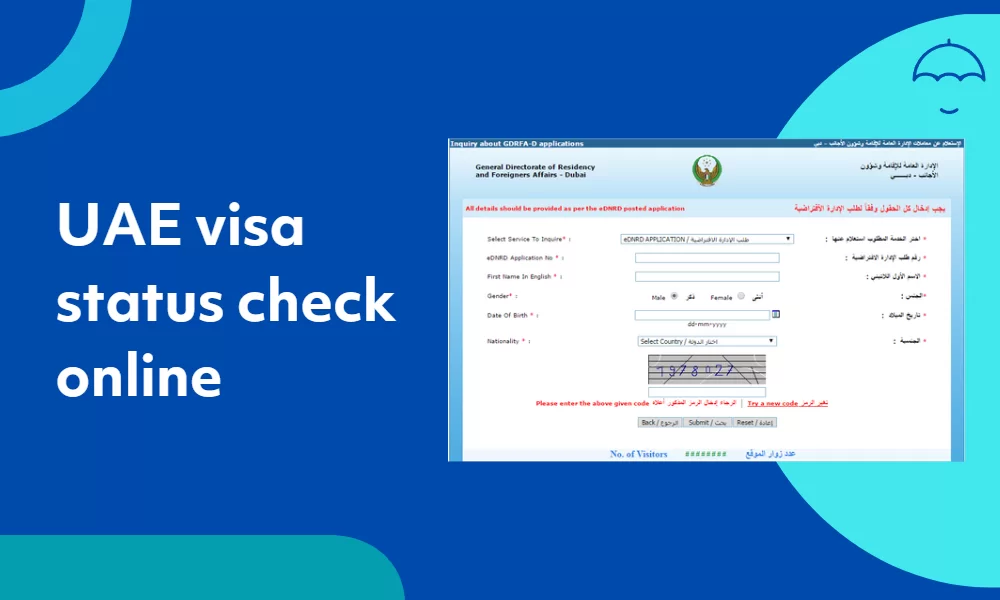Checking your UAE visa status is an important step to ensure you comply with the immigration regulations of the United Arab Emirates. There are several methods to track both the application and validity of your visa, which can be crucial for travel planning and residency purposes.
Methods to Check UAE Visa Status
Using Official Government Portals
- UAE Government Portal:
- Visit the UAE Government Official Website.
- Navigate to the visa tracking section and enter required details like your passport number and application number.
- GDRFA (General Directorate of Residency and Foreigners Affairs):
- Go to the GDRFA website relevant to your Emirate.
- Use your passport number or entry permit number to check your visa status.
Using ICA Smart Services
- Access the ICA Smart Services.
- Input your passport number and expiry date to track your visa application or check validity.
Via Mobile Apps
- Download the official app for services like the DubaiNow app or the GDRFA app, which provides visa checking facilities.
FAQ on UAE Visa Status Check
How can I check my UAE visa status online?
You can utilize various online portals such as the UAE Government official website or the GDRFA for tracking visa status using your passport number.
Is there a fee to check my UAE visa status?
Checking your UAE visa status online is typically free.
What information do I need to check my visa status?
It usually requires your passport number, application number, and sometimes your nationality.
Can I track my UAE visa application without my passport?
No, you generally need your passport number to track visa applications or status.
Conclusion
Staying informed about your UAE visa status is simple and can be managed from home. Choose any of the official avenues mentioned to ensure you have the latest status of your visa.